Linux新手入门第九天——基本文件结构(一)
Copyright Notice: This article is an original work licensed under the CC 4.0 BY-NC-ND license.
If you wish to repost this article, please include the original source link and this copyright notice.
Source link: https://v2know.com/article/289
文件结构我觉得应该是
接触Linux最先需要知道的东西。(这个被坑过所以一定要说)
Linux是一种文件系统,“万物皆文件”,
因此,了解每个文件夹的特定功能和作用是应当放在首位的。
Linux的基本文件结构:
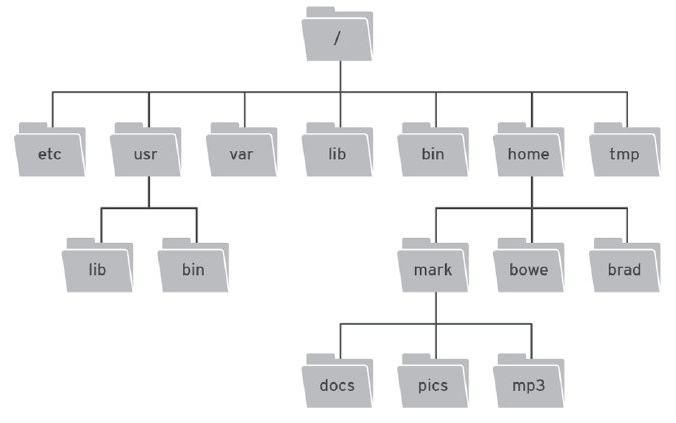
linux的各个目录存放的内容是规划好的,不用乱放文件。
首先查看硬盘的容量:
df -h
d指disk,f指free,h指human readable,不用h的区别在于单位。
df -hl
l指local,只显示本地文件系统。
注意,这两个df指令,无关当前路径。
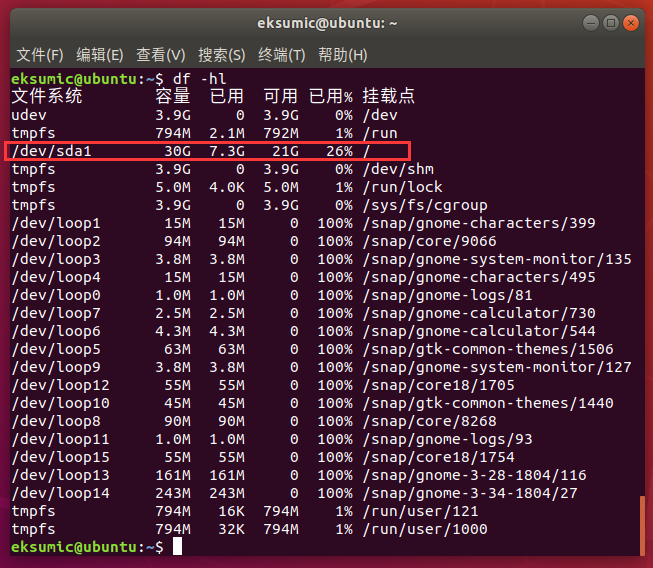
如图所示,/dev/sda1的容量是最大的,它的挂载点在/。
dev指device,关于sda ,原文解释:
sda – stands for an SCSI Hard-disk a + SATA + USBsda1 for example, it would mean the first partition of the SCSI drive a.
Q:什么SCSI Hard-disk?
A:SCSI是Small Computer System Interface的缩写,特点是硬盘转速快,缓存容量大,CPU占用率低,扩展性远优于IDE硬盘。
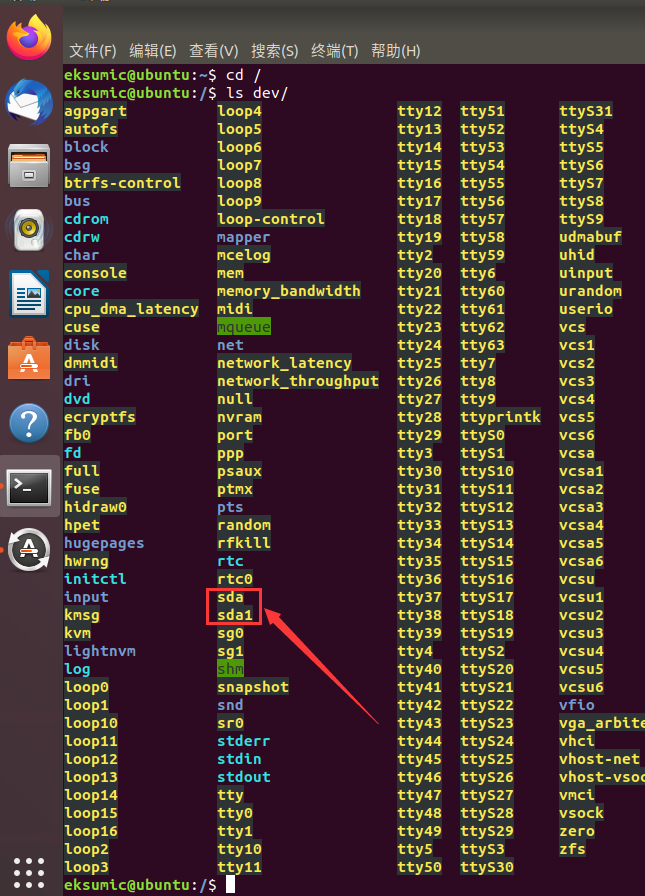
Q:sda和sda1有什么区别?
A:sda表示的是你的第一块sata硬盘,sda1表示的是你的第一块sata硬盘的第一个分区。/dev/sda是未格式化即未知类型。如果把/dev/sda格式化后,也能挂载。
个人理解:
虚拟机给Ubuntu18.04的硬盘大小是30G,如图sda1就相当于C盘,而sda是未分配的硬盘容量,因为Vmware是可扩展虚拟机硬盘的,所以sda里面大概率是你的物理硬盘容量,为了方便所以分区了sda1。
几个关键的对应:
/usr:系统级的目录,可以理解为C:/Windows/。
/usr/lib理解为C:/Windows/System32。
/usr/local:用户级的程序目录,可以理解为C:/Progrem Files/。
/usr/src:系统级的源码目录。
/usr/local/src:用户级的源码目录。
参考文档:
[1] C.4. Device Names in Linux
[3] 为什么linux安装程序 都要放到/usr/local目录下
This article was last edited at