Github如何发布版本
Copyright Notice: This article is an original work licensed under the CC 4.0 BY-NC-ND license.
If you wish to repost this article, please include the original source link and this copyright notice.
Source link: https://v2know.com/article/380
1. 找到你的Repositories,点击进去
2. 找到releases按钮并点击
3. 点击Create a new release
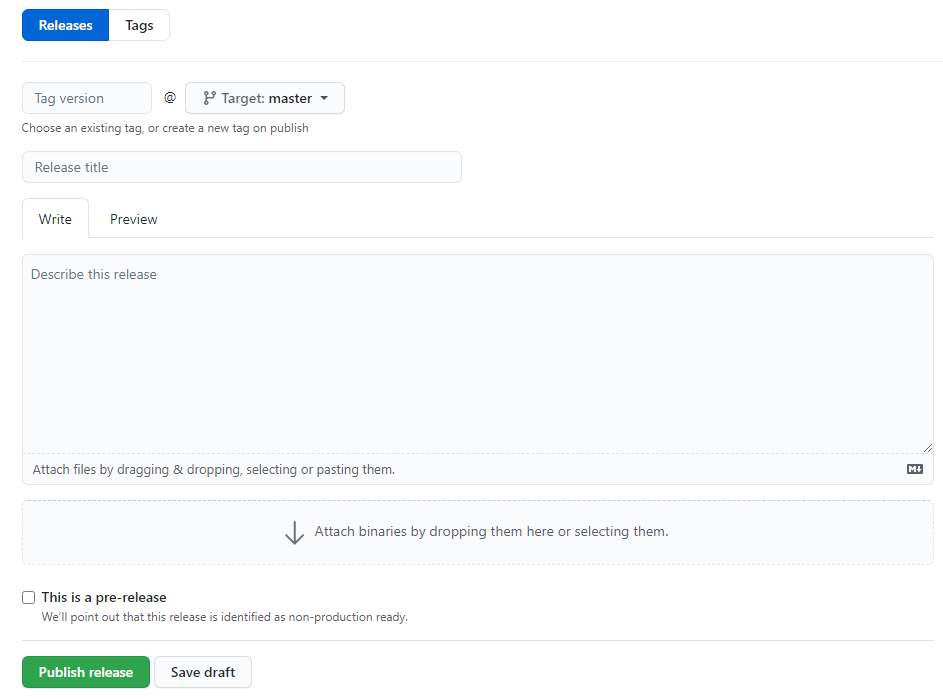
如果到了这个界面则说明找对了
4. 填写版本号 v1.0 或 v2.3.4这种
5. 填写标题
6. 填写描述
7. 上传编译好的程序
8. 点击Publish release
参考文档:
https://gohom.win/2015/12/13/github-release/
This article was last edited at 2020-07-25 15:07:08