Linux禁止SSH使用密码登录
Copyright Notice: This article is an original work licensed under the CC 4.0 BY-NC-ND license.
If you wish to repost this article, please include the original source link and this copyright notice.
Source link: https://v2know.com/article/312
正文:
首先,vi etc/ssh/sshd_config,将
PasswordAuthentication yes改为no,
然后,重启SSH服务,输入service ssh restart。
这个时候,你就不能使用SSH口令登录Linux服务器了。
不过注意,在禁用密码登录前,要先配置好免密登录,不然退出后你就上不去了。
补充:
一般情况下,我们只选择禁用密码登录,而不会禁用root用户。
作为新手,总是会听到常说要禁用root,但禁用root的前提是【多人使用同一台服务器】,一台服务器你自己是【唯一管理员】也禁用root是没必要的。
直接禁用对root帐户的登录,则会在出现严重问题时削弱修复系统的能力。
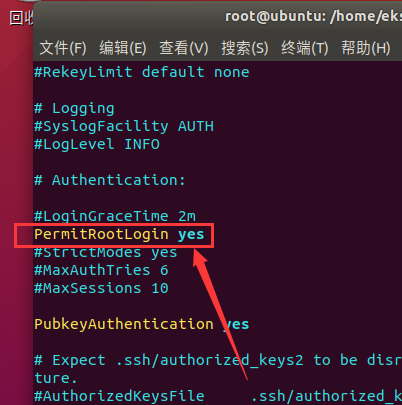
所以注意一件事, PermitRootLogin默认值是prohibit-password的,你需要改成yes保存,然后重启ssh服务。
参考文档:
[1] [Linux] 如何禁止使用口令只允许使用密钥建立 SSH 连接
This article was last edited at