如何解决输入法对游戏的影响?
Copyright Notice: This article is an original work licensed under the CC 4.0 BY-NC-ND license.
If you wish to repost this article, please include the original source link and this copyright notice.
Source link: https://v2know.com/article/118
WIN10:
右击语言栏,选择设置
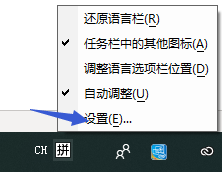
添加首选语言,最终要保证有一个English(United States),
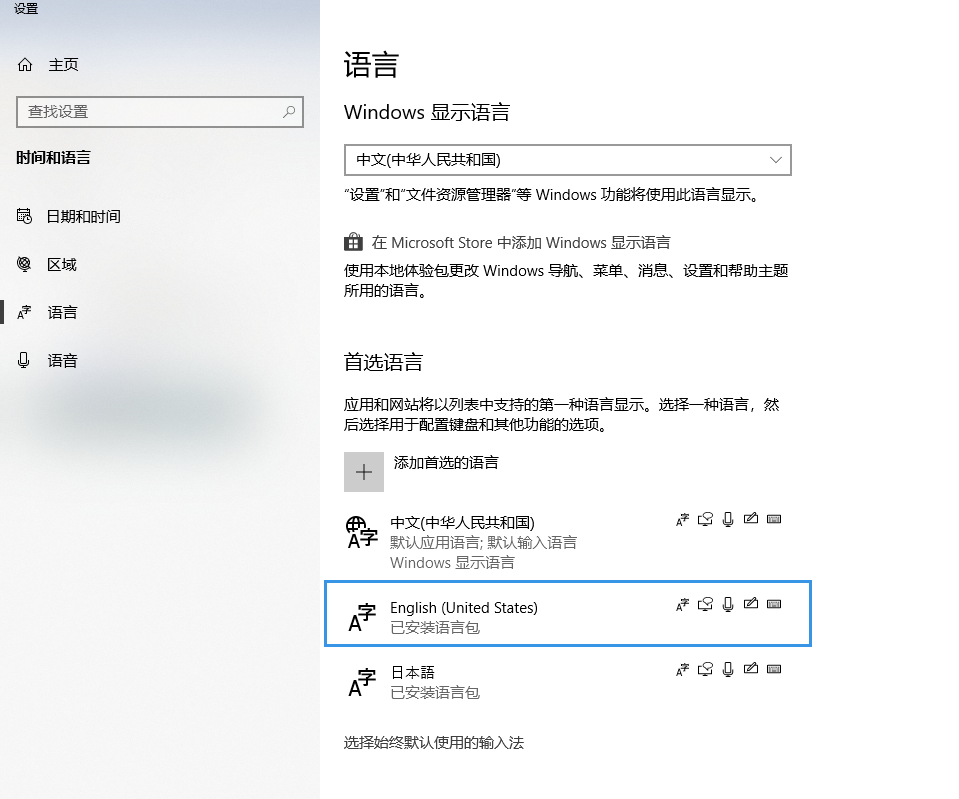
操作步骤:
- 添加首选语言。
- 在搜索栏输入 英语。
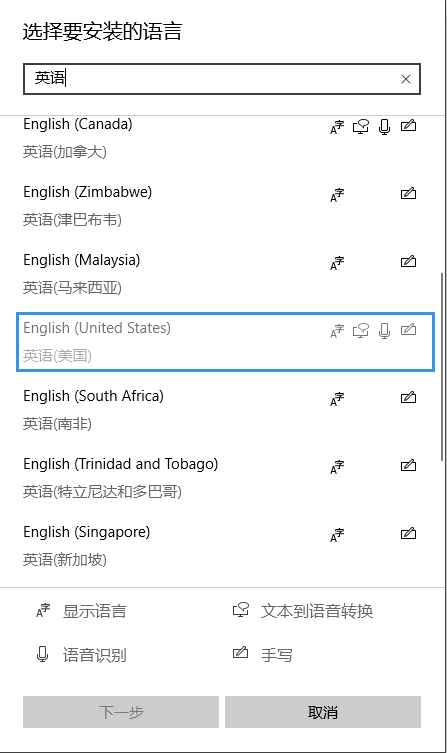
选择-英语(美国),点击下一步
- 点击安装
安装完成后就可以用win+空格进行输入法切换,(默认是WIN+空格,但部分设置过的用户可能Ctrl+空格或Shift+空格)
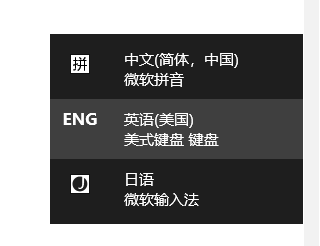
打游戏的时候,切换美式键盘,然后就什么问题都没有了。
Win7上的操作基本和上面一致,就是先装语言包,然后可以切换。
当然有的可能不是装语言包,直接装个输入法就可以了。
This article was last edited at